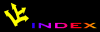![[APACHE DOCUMENTATION]](../images/sub.gif)
![[APACHE DOCUMENTATION]](../images/sub.gif)
This module provides for user-specific directories.
Status: Base
Source File:
mod_userdir.c
Module Identifier:
userdir_module
UserDir
public_htmlUserDir public_html form are only available in
Apache 1.1 or above. Use of the enabled keyword,
or disabled with a list of usernames, is only
available in Apache 1.3 and above.
The UserDir directive sets the real directory in a user's home directory to use when a request for a document for a user is received. Directory-filename is one of the following:
If neither the enabled nor the
disabled keywords appear in the
Userdir directive, the argument is treated as a
filename pattern, and is used to turn the name into a directory
specification. A request for
http://www.foo.com/~bob/one/two.html will be
translated to:
UserDir public_html -> ~bob/public_html/one/two.html UserDir /usr/web -> /usr/web/bob/one/two.html UserDir /home/*/www -> /home/bob/www/one/two.html
The following directives will send redirects to the client:
UserDir http://www.foo.com/users -> http://www.foo.com/users/bob/one/two.html UserDir http://www.foo.com/*/usr -> http://www.foo.com/bob/usr/one/two.html UserDir http://www.foo.com/~*/ -> http://www.foo.com/~bob/one/two.html
Be careful when using this directive; for instance, "UserDir ./" would map "/~root" to "/" - which is probably undesirable. If you are running Apache 1.3 or above, it is strongly recommended that your configuration include a "UserDir disabled root" declaration. See also the <Directory> directive and the Security Tips page for more information.
Additional examples:
To allow a few users to have UserDir directories, but
not anyone else, use the following:
UserDir disabled UserDir enabled user1 user2 user3
To allow most users to have UserDir directories, but
deny this to a few, use the following:
UserDir enabled UserDir disabled user4 user5 user6